Main Controller window
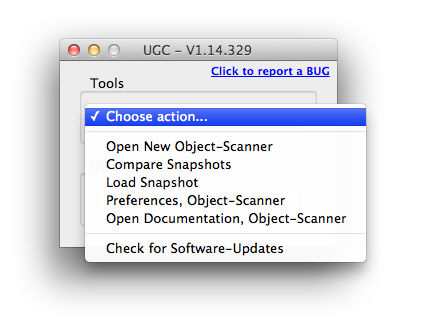
“Open New Object-Scanner”: Open a new scan-session window.
“Compare Snapshot”: You can compare two previously saved scan-snapshots to easy detect changes in a SIM/Region. With the “compare snapshot” system you will instantly see what objects that has been deleted and/or created since last time you did a Full-SIM scan.
“Load Snapshot”: This command loads a previously saved snapshot. Use this if you want to continue analyzing data from a previous snapshot you saved earlier.

