Parcel Details window
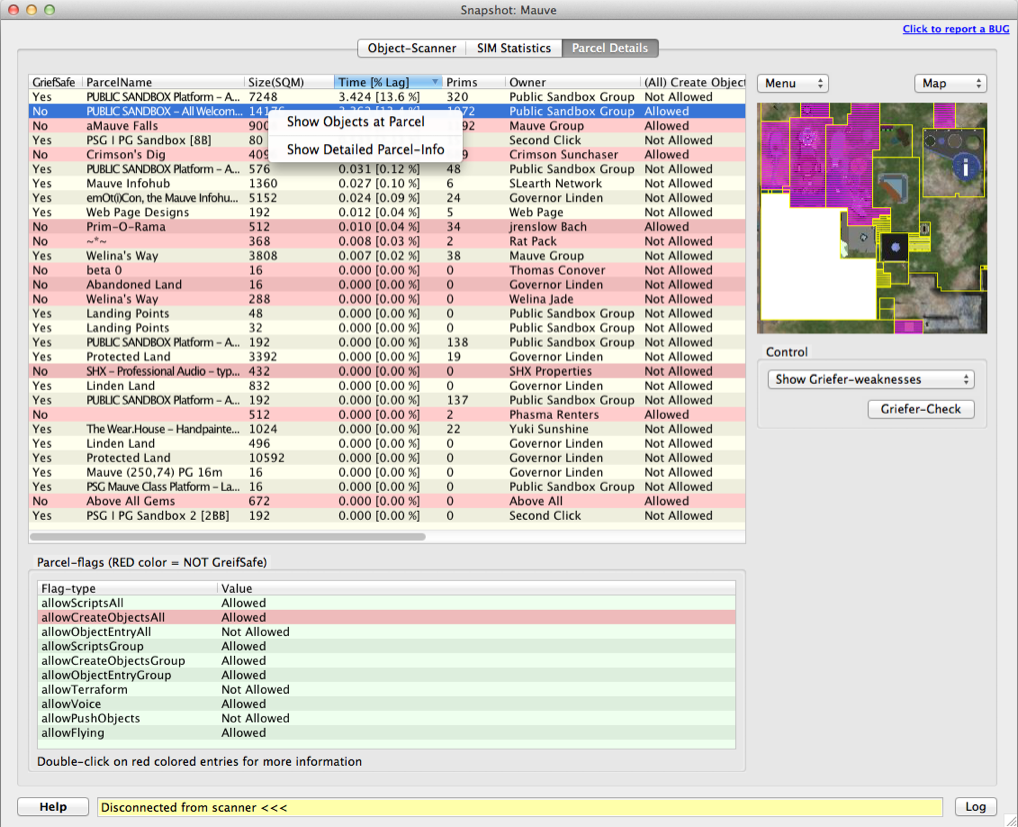
This is the parcel-details tab. With this tab you can do some quite powerful stuff:
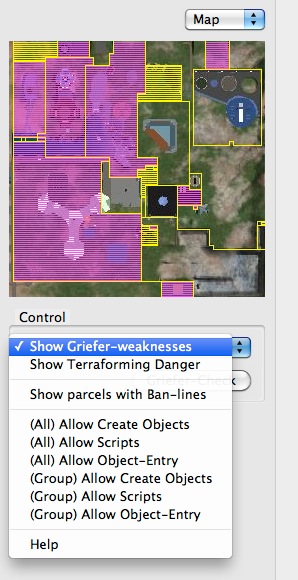
“Show Griefer-Weaknesses”: With this map-mode you will instantly see if any parcels has been configured in such a way that they will be able to be attacked by griefers in any way. Left-Click on any parcel on the map and then select “Show Detailed Parcel-Info” to get more information about how to fix any weaknesses and security-faults.
Yellow color means the parcel allows push-weapons.
Purple color means the parcel allows creating/rezzing of objects for ALL avatars.
RED color means the parcel allows ANYONE to terraform it. This is a VERY DANGEROUS setting and must be turned off at once, to prevent griefers from damaging your property.
“Show Terraforming Danger”: Choose this map-mode if you only want to show terraforming danger.
“Show parcels with Ban-lines”: Choose this map-mode if you want to show the parcels with ban-lines active. RED color = parcel has ban-lines
“(All) Allow Create Objects”: This map-mode shows if the parcel allows create/rezzing of objects for ALL residents. GREEN color = parcel allows rezzing, RED color = parcel does not allow rezzing.
“(All) Allow Scripts”: This map-mode shows if the parcel allows scripts for ALL residents. GREEN color = parcel allows scripts, RED color = parcel does not allow scripts. WARNING: Preventing scripts is almost useless, since only avatars located closer than 50 meters to the ground will be affected. Any avatar that fly’s higher than 50 meters above ground will still be able to use scripts no matter what settings you use.
“(All) Allow Object-Entry”: This map-mode shows if the parcel allows objects entering from other parcels. If some of your neighbors constantly seem to throw objects into your parcel, you should turn this OFF in your parcel settings. It will prevent bullet-strays etc from weapons too from entering. GREEN color = parcel allows object entry, RED color = Parcel does not allow object entry.
“(Group) Allow Create Objects”: This map-mode shows if the parcel allows create/rezzing of objects for residents in your land-group. GREEN color = parcel allows rezzing, RED color = parcel does not allow rezzing.
“(Group) Allow Scripts”: This map-mode shows if the parcel allows scripts for residents in your land-group. GREEN color = parcel allows scripts, RED color = parcel does not allow scripts. WARNING: Preventing scripts is almost useless, since only avatars located closer than 50 meters to the ground will be affected. Any avatar that fly’s higher than 50 meters above ground will still be able to use scripts no matter what settings you use.
“(Group) Allow Object-Entry”: This map-mode shows if the parcel allows objects entering from other avatars that is in your land-group. GREEN color = parcel allows object entry, RED color = Parcel does not allow object entry.
“Abandoned Linden-Land”: GREEN color = The parcel/land has been abandoned by the previous owner and Linden Labs currently owns it. If you want to purchase the land, contact Linden Labs and ask them to make it available for sale. Usually this happens automatically, but sometimes abandoned land can stay in Linden Labs’s ownership for quite some time.
“Griefer-Check”: This button performs a Full-SIM security check and will generate a easy readable report of all parcels found with weak griefer protection:
You can also directly interact with the map using your mouse:
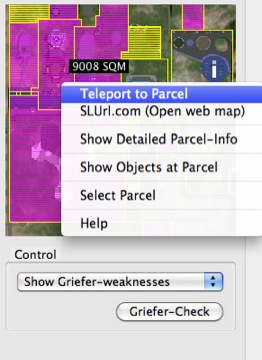
“Teleport to Position”: Left-click on the map and select “Teleport to Position” to be able to go directly to the exact spot on the map with your avatar.
“SLUrl.com”: This is an alternative way of teleporting to the same position as the “Teleport” command.
“Show Detailed Parcel-Info”: Brings up a new window with detailed information about the parcel at the map-position. Please read further down in this documentation to get more information about this.
“Show Objects at Parcel”: This command will bring up a new advanced search-window that will show you all objects that are located on the specific parcel on the map. Use this to easy investigate exactly whats hiding at the location.
“Select Parcel”: This will select the parcel-name in the list at the left side of the window, making it easy for you to see what parcel it is.
“Help”: Brings up a short explanation of all the available commands for the map.
Detailed Parcel-Info Window
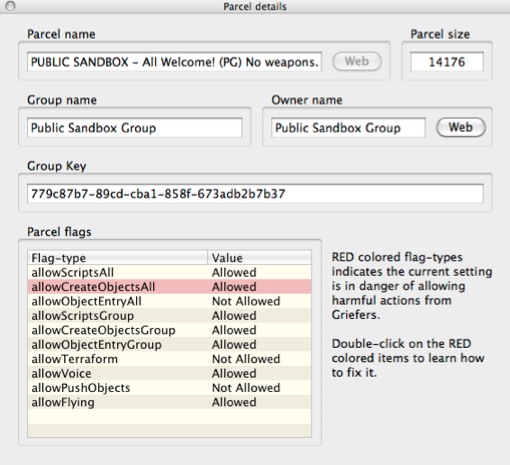
In this window you will get the following information:
“Parcel Name”: The full name of the selected parcel
“Parcel Size”: The exact size of the parcel, measured in metric square meters.
“Group Name”: The name of the group who owns it
“Owner Name”: The name of the avatar who owns the parcel. (This will be the same as Group Name, if the land has been fully deeded to the group)
“Parcel Flags”: This will show you all the current settings specific for the parcel. If any of them has a RED color, double-click on the flag-names to get more information about them and how to fix any known problems.
Map color encodings
Show Greifer-weaknesses:
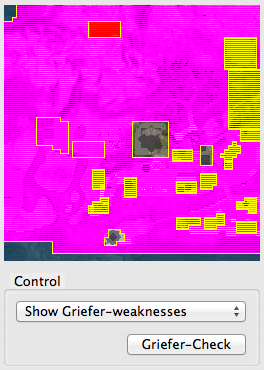
RED color = Parcel allows terraforming of the land for ALL avatars (Extremely dangerous!)!
PURPLE color = Parcel allows rezzing of objects for ALL avatars (Medium danger)
YELLOW color = Parcel allows push-force weapons to work for all avatars (Low danger).
Right-click on the parcel, then choose 'Show Detailed Parcel-Info' to get more details about exactly what is wrong and how to fix it.
Show Terraforming Danger:
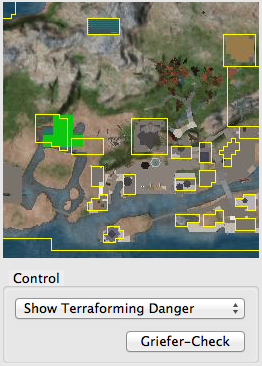
RED color = ALL avatars is allowed to terraform the parcel! This is VERY dangerous to keep enabled!
Right-click on the parcel, then choose 'Show Detailed Parcel-Info' to get more details about exactly what is wrong and how to fix it.
Show parcels with Ban-lines:
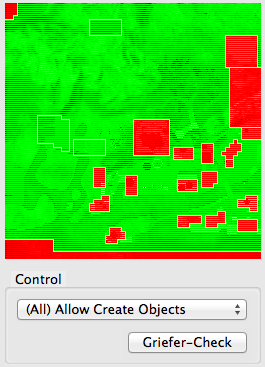
GREEN color = Ban-lines are deactivated
RED color = Ban-lines are active
(All) Allow Create Objects:
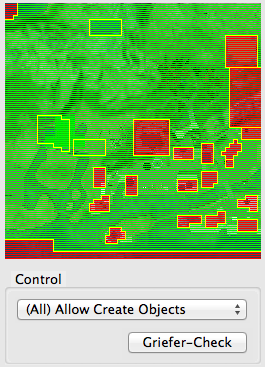
GREEN color = Parcel allows all avatars to create objects
RED color = Nobody can create objects, except avatars that has the land-group active.
(All) Allow Scripts:
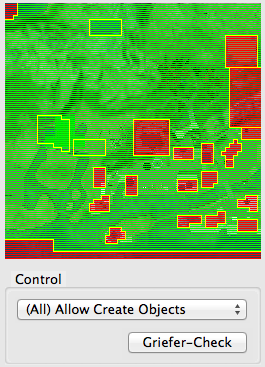
GREEN color = All avatars are allowed to run scripts
RED color = Only group-members can run scripts
(All) Allow Object-Entry:
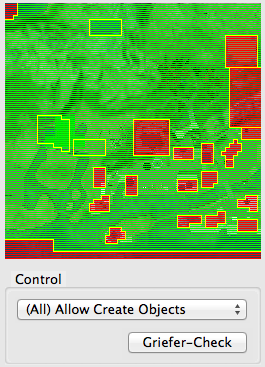
GREEN color = Parcel allows object-entry from all other parcels
RED color = Parcel only allows objects that are owned by the land-owner to enter.
(Group) Allow Create Objects:
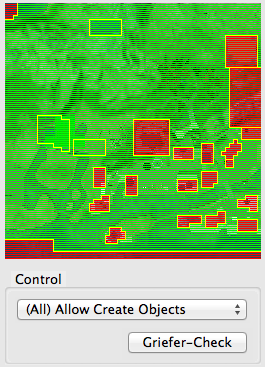
GREEN color = Parcel allows group-members to create objects
RED color = Only land-owner can create objects
(Group) Allow Scripts:
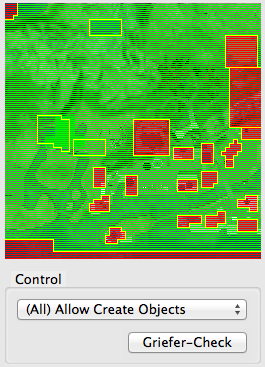
GREEN color = Group-members are allowed to run scripts
RED color = Only Land-owner can run scripts
(Group) Allow Object-Entry:
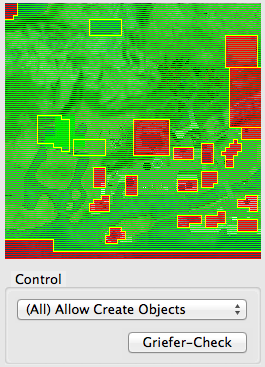
GREEN color = Parcel allows object-entry from group-members
RED color = Parcel only allows objects that are owned by the land-owner to enter.
Abandoned Linden-Land:
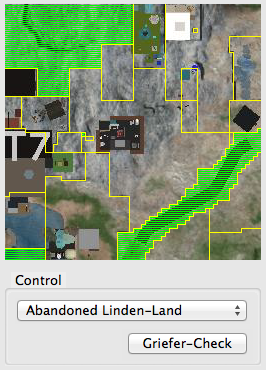
GREEN color = The parcel/land has been abandoned by the previous owner and Linden Labs currently owns it. If you want to purchase the land, contact Linden Labs and ask them to make it available for sale. Usually this happens automatically, but sometimes abandoned land can stay in Linden Labs’s ownership for quite some time.

